Blackboard 9 features
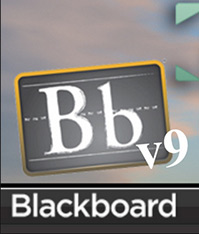
Blackboard 9 updated the entire course management workflow adding functionality and tools embedded throughout the courses. Some of these new features are:
- New course homepage that includes “to-do” and “what’s new” modules so that students can easily see what has changed since the last time they visited the page. Instructors can also modify the home page by adding, removing, and repositioning modules to customize the learning environment.
- The new course editing and content creation tools are embedded throughout the course so instructors don’t have to open a separate control panel.
- There is single “tools” area where the instructor can control which tools are available to students.
- Inline confirmations during editing eliminate frequent “ok” clicks.
- New content types can be uploaded like: lesson plans, blank page, and third-party content.
- Redesigned grade center, which allows instructors to create their own calculated columns, anonymous grading and smart views within the grading center.
- Enhanced test functions that allow instructors to copy test, survey or pool form a list page. A new “staging area” allows the instructor to track and select questions for tests.
- New Textbook button in content area that allows instructors to list textbook help for students.
